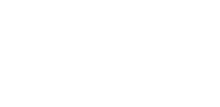Support
Frequently Asked Questions

- I signed up for hosting or access, now what?
- How do I set up my email account?
- What email program can I use?
- How do I access Webmail?
- How can I improve my Internet Access connection speed?
- I am transferring my Web site, do I need to move my files to the new server?
- How do I FTP?
- What do I name my home page?
- Can I Use Telnet?
- What are the paths to perl and sendmail?
- What directory can I run CGI scripts from?
- How do I transfer my domain name?
- What are Web Specialists, Inc.'s name servers?
- How do I access statistics for my Web site?
Question and Answers
Q. I signed up for hosting or access, now what?
A. Once Web Specialists, Inc. has received your order, your Web Hosting and/or Internet Access account should be setup within about an hour. You will receive an email confirmation with your User ID and Password and all other necessary information. If you have not received an email containing this information and it has been more than 4 hours, please contact us at techsupport@web-specialists.com.
Q. How do I set up my email account?
A. For Internet Access accounts, the setup program automatically sets up your email. For Web Hosting accounts simply add a new user under the user tab in your control panel. Once your domain has been transferred you may access your mail by setting your POP and SMTP settings on your local email program to mail.yourdomain.com - mail.yourdomain.com. The only option that needs to be set is in MS Outlook check the box "My Server Requires Authentication" under outgoing mail, or if you are using Netscape enable the use user name and password when sending mail option.
Q. What email program can I use?
A. Web Specialists, Inc.'s email services may be accessed using most any email program such as Outlook, Outlook Express, Eudora and Netscape. Simply configure the POP3 (Incoming) mail server address and your SMTP (Outgoing) settings in your account settings to be mail.yourdomain.com (Internet Access customers will use mail.wsiworld.com). User name and password are what were established for each user.
Note: In Outlook and Outlook Express make sure that "My server requires authentication" listed under outgoing mail server is checked. In Netscape there is an option for use user name and password when sending mail that must be enabled.
A. Click Here to access Webmail, and bookmark it for future use.
Note: You will need to setup an account using your user name and password, also use the following settings:
- Include Webmail Feature: Yes
- Mail Server Type: IMAP
- Mail Server Port: 143
- Mail Server Host: mail.yourdomain.com (hosting) or mail.wsiworld.com (internet access)
Q. How can I improve my Internet Access connection speed?
A. There a several factors that can limit the speed you are able to connect at:
- Make sure that your modem is capable of 56k, and that it is in good working order.
- Only connect phone cords directly from the modem to the wall jack, as going through a splitter or other device will degrade your connection speed.
- However if you live in an area with power issues, it may be advisable to route through a surge suppressor to stop high voltage from damaging your computer.
- Make sure that your telephone cord going from the computer to the wall jack is in good shape. When in doubt, buy a new one.
- Make sure that the wall jack is wired correctly and in good shape.
- Static noise on the phone line will limit your connection speed. Call the phone company, but do not tell them you need higher modem speed or they will not help you, rather tell them that the static is affecting telephone conversations or just plain annoying.
- If all the above fails it is probably the wiring in your home or office, which can be corrected by having the phone company run a new wire straight from the distribution box to the room where the computer is. Also have them install a new wall jack.
Q. I am transferring my Web site, do I need to move my files to the new server?
A. Yes, you need to transfer the files by using an FTP (File Transfer Protocol) program. Special arrangements can be made to have Web-Specialists, Inc. transfer your site for you. Fees for this depend on the size and complexity of your site.
Please contact us at techsupport@web-specialists.com if you need help with transferring your Web site.
A. FTP is the process of transferring your files from your computer to our web server.
WS FTP is a common FTP program that can be downloaded here. You may FTP to your account using either your domain or your IP address which will be supplied in your welcome email. At first it is wise to FTP to your IP address as there is a likeliness that your domain may not have been transferred yet.
Q. What do I name my home page?
A. Please name your home page either index.html or index.htm.
A. Due to security risks, Web Specialists, Inc. does not currently support telnet. If there is a particular function that can only be performed via telnet, please contact us at techsupport@web-specialists.com and we will try to accommodate your needs.
Q. What are the paths to perl and sendmail?
A. perl: /usr/bin/perl sendmail: /usr/sbin/sendmail
Q. What directory can I run CGI scripts from?
A. By default our servers are set-up so that CGI scripts will only run from the cgi-bin directory.
Q. How do I transfer my domain name?
A. Go to the company you registered your domain name through, and make the following changes:
You must change the DNS / name servers to our Name Server information below:
Primary Server Hostname: NS1.WEB-SPECIALISTS.COM
Primary Server Netaddress: 12.162.162.128
Secondary Server Hostname: NS2.WEB-SPECIALISTS.COM
Secondary Server Netaddress: 12.162.162.129
You must also change the Technical Contact to our contact information below:
NIC Handle: IFKYPCZKWO
Once this information is changed at the registrar, it can take 48 - 72 hours (usually much quicker) for the domain to propagate to all the Name Server servers around the world. A few days after the change, you can run a WHOIS search and you will now see our name servers in the name server spot and this will confirm the change.
Q. What are Web Specialists, Inc.'s name servers?
A. Primary Server Hostname: NS1.WEB-SPECIALISTS.COM
Primary Server Netaddress: 12.162.162.128
Secondary Server Hostname: NS2.WEB-SPECIALISTS.COM
Secondary Server Netaddress: 12.162.162.129
Q. How do I access statistics for my Web site?
A. Web Specialists, Inc. provides Webalizer Web site statistic data to all Web hosting clients.
To access Webalizer goto www.yourdomain.com/stats/
Be sure to bookmark.